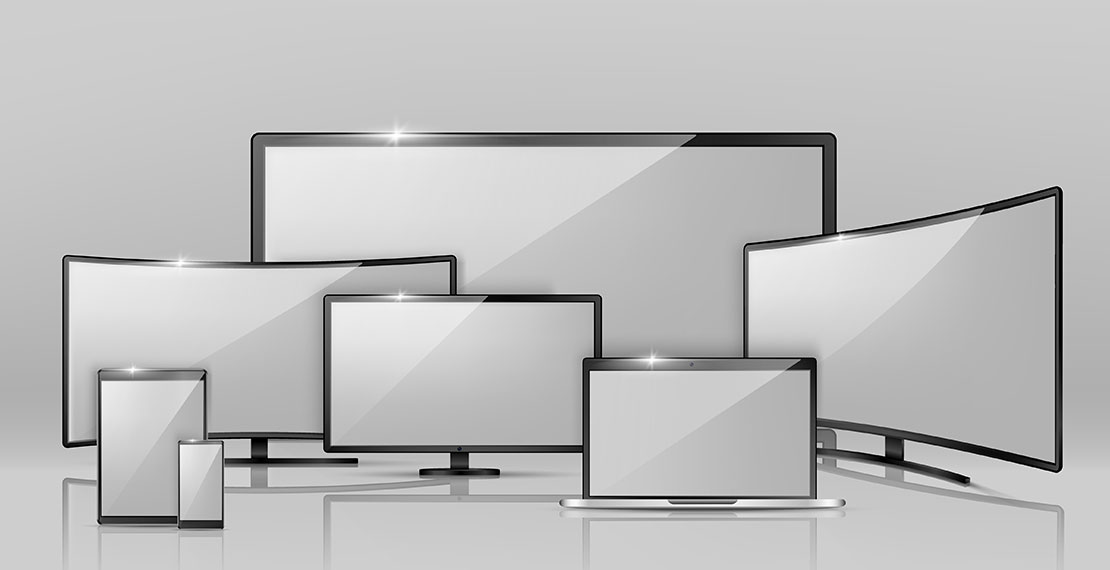With all the new technology integrates into monitors, it seems that if you want to buy one, you have to compromise your savings greatly.
In this article, we’ll list some of the best gaming monitors under 200 dollars. We’ll tell you how and why these LCD and LED devices could give you an experience that is comparable – if not similar – to higher-end and more expensive ones.
Looking for more savings?
The Best Gaming Monitors Under 200
1. ASUS VG245H – The Best Monitor Overall Under 200
- 1ms response time Featuring ASUS game Fast input technology and dual HDMI ports for a smooth console gaming experience
- ASUS Eye Care technology with flicker-free and blue light filter to minimize eye fatigue
- Ergonomic stand with full height/tilt/swivel/pivot adjustments to accommodate any desk
- Exclusive Game Visual & GAME plus functions to enhance color performance and control
- Free Sync/Adaptive Sync technology with 75 Hz refresh rate for a tear-free experience with AMD Radeon GPU
The ASUS VG245H LCD monitor has a rapid response time of 1 millisecond and refresh rate of 75 Hz.
When you add GameFast technology to these features, you get minimized input lag and ghosting and an enjoyable fast-paced gaming experience.
The connectivity options are various and useful. You get dual HDMI ports which allow you to connect your console and another HDMI device simultaneously.
The stand also has smart cable management that helps you stack the cables to keep your desk tidy and organized.
AMD FreeSync technology adds to the smoothness of transitions and the seamlessness of the gameplay. You can benefit from the extra speed in all games: first-person shooters, real-time strategy, hack and slash, and racing games.
Not only does the ASUS VG245H keep in mind the performance, but it also works on the comfort and convenience of the user, and that’s why it integrated the flicker-free technology and low blue light filter that work together on reducing screen flickering which causes eye strain and fatigue as well as headaches.
The low blue light feature has 4 modes ranging from standard to dim-lit for this LCD monitor, which you can choose between from the OSD menu.
There’s also a hotkey exclusive to ASUS GamePlus that can give you in-game enhancements and consequently more enjoyment.
And let’s not forget the ASUS GameVisual technology that offers you 6 different presets to fit various kinds of content.
You can access these features easily through the OSD (On Screen Display) menu.
Being user-friendly makes setting the controls to your convenience easy and quick, so you will get familiarized with your monitor pretty quickly.
Pros
- Asus EyeCare technology (Flicker-Free, Low Blue Light)
- AMD FreeSync
Cons
- Some cases of dead pixels
The ASUS VG245H puts a lot of effort into keeping your gaming experience as comfortable and enjoyable as possible. Its specs and features make it good value for the money.
2. LG Electronics 25UM58 – An Excellent Monitor for Multitasking
- 21:9 ultra wide IPS display
- SRGB over 99 percent
- PIP mode in screen split; Response time 5ms (High); Brightness (cd/m2) 250(Typ), 200(min) cd/m2
- Game Mode; Black Stabilizer; Compatibility Windows 10; Set the color to 24 bit
- Without Stand (WxHxD) 24 x 2.2 x 11.3 inches; With Stand (WxHxD) 24 x 7.4 x 15.1 inches
The LG Electronics 25UM58 is able to give a very good first impression and is even more able to maintain its performance according to that.
Its viewing angles are wide so you can get a uniform image regardless of where you’re sitting. Its color reproduction is superb, and it has a wide color gamut with over 99% sRGB coverage.
The display quality is great with an edgeless monitor design, and being an IPS (in-plane switching) panel gives it the advantage of having superior visuals.
Sadly, however, its performance can seem subpar compared other monitors on the list. Its response time is about 5 milliseconds GTG (gray to gray), and its refresh rate stops at 60 Hz.
But this is typical and true of any IPS panel: they focus more on visuals than performance.
These superb visuals make the LG Electronics 25UM58 a very valid option for graphic designers and video editors as well as gamers who enjoy the view.
Since it comes with the Black Stabilizer feature, you’re surely not going to miss out on any details in dark scenes. It increases the overall visibility and enables you to see all the enemies waiting to pounce.
The LG Electronics 25UM58 has some exclusive features like the four-way split one. This makes it optimum for multitasking, or for tasks that require you to switch between one window and another.
In which case, you wouldn’t be bothered by the constant switching as you will be able to view them all simultaneously.
Flicker-free technology is a nice addition to the LG Electronics 25UM58 that prevents eye strain and fatigue from the elongated use of the monitor.
It surely deserves credit for being concerned about both the fun and safety of the user.
It’s a drawback that the LG Electronics 25UM58 comes with only HDMI ports and virtually no other connectivity options, but since HDMI is the predominant connectivity option, it shouldn’t be a dealbreaker.
Pros
- Very efficient in energy use
- Super clear images
- Eye-comforting Flicker-free technology
Cons
- Connectivity is limited to HDMI ports
For a gaming monitor that is under 200, the LG Electronics 25UM58 is a pretty good option. It’s one of the cheapest deals on this list, and it still gives great visuals for the price.
3. HP Pavilion 22cwa – The Most Affordable Option
IPS (in-plane switching) technology means that you will get a lot of visuals out of the HP Pavilion 22cwa, as it comes with wide viewing angles (178 degrees both horizontally and vertically).
It uses LED backlight technology to both save on energy consumption, and to keep your eyes safe from fatigue and strain with long intervals of use.
You get satisfactory connectivity ports including a VGA port and 2 HDMI ones. This allows you to have different video sources connected simultaneously.
It’s also equipped with a cable lock to rid you of the mess of cables and keep your desk clean and tidy.
Its sleek design is added to by the thin bezels that make the HP Pavilion 22cwa look as practical as it really is. Its ergonomics stop at a -2 to 25 degrees tilt.
Unfortunately, the response time of the HP Pavilion 22cwa is very low at 7 milliseconds. Its refresh rate is not the best either at 60 Hz, but that’s the average for IPS panels.
Pros
- Very light and portable
- Free Office 365 Personal for one year
Cons
- Very slow response time (7 ms)
The HP Pavilion 22cwa is not the best option on this list, but it’s undisputedly the cheapest. It’s not too bad for gaming with its 60 Hz refresh rate.
4. Acer GN246HL – A Fantastic Budget Gaming Monitor
- The G Series 24 inches LCD is designed for High Definition with a stunning 1920 x 1080 resolution
- Rapid 5ms response time reduces deviations in transition time to deliver high quality moving images bringing immersive graphics to your movies and games
- The DVI D input with High bandwidth Digital Content Protection (HDCP) allows for viewing of digital movies and copy protected media
- Dimensions (H x W x D): 13.50 inches x 22.24 inches x 1.65 inches (without stand);15.8 inches x 22.2 inches x 7 inches (with stand), Twisted Nematic Film (TN Film) (170°x160°)
- Ports: 1 x DVI (w/HDCP) and 1 x VGA. Using OSD, adjust brightness and contrast to maximum or reset to their default setting
The Acer GN246HL seems like a fully-integrated monitor. It combines a little bit of the best visuals and a little bit of the best performance.
For a monitor under 200, it offers a good 1920 x 1080p resolution, supports 16.47 million colors, has a horizontal viewing angle of 170 degrees and a vertical one of 160 degrees.
When it comes to performance, the Acer GN246HL has a response time of 1 millisecond, a refresh rate as high as 144 Hz, and 0.276-millimeter pixel pitch.
These specs are almost one and the same as any of the more recent monitors, and they deliver great performance with reduced lag, tearing, and ghosting while maximizing the smoothness of the gameplay.
A drawback of the Acer GN246HL is that its stand isn’t very ergonomic. With just a tilt angle ranging between -5 and 15, but no swivel or height adjustments. It is also VESA mountable and comes with a 100 x 100 VESA mount standard.
The Acer GN246HL is also eco-friendly as it reduces the consumption of energy to up to 68%. This means you will save tons of money off of the energy bills regardless of your usage.
It also uses white LED backlight technology which works on reducing eyestrain. So the Acer GN246HL spares both your bills and your eyes any harm.
Its connectivity options are useful as it has DVI, HDMI, and VGA ports which is a good variety.
Pros
- Quick response time
- Suitable for HD gaming
- Satisfactory clarity
Cons
- No built-in speakers (see: best headsets for streaming for a variety of categories)
- Not very ergonomic
Combining visuals and performance, it’s safe to say the Acer GN246HL is one of the best bargains you can make.
See more: Best Cheap 144Hz Monitor
5. Dell SE2717H – 27-inch Gaming Monitor Under 200
- 27 inch FHD 1080P IPS panel: 27” Full HD IPS widescreen with 1920 x 1080 resolution, 250 nits of brightness, built-in speakers
- Wide viewing angle: 178° wide viewing angle for Clarity from any viewing angle
- Edge to edge slim bezel design: ultra-slim bezel for virtually seamless multi-panel configurations for extended view; space-saving base; elegant design for home office
- Patented Eye-Care for extended use: Proprietary brightness Intelligence Adaptive technology adjusts brightness for comfortable viewing; low Blue light and zeroflicker technology prevent headaches and eye strain. This eye Tech delivers optimized images that are easy on your eyes
- Integrated cable management system: neatly hides cables inside monitor stand; VESA wall mount: 100x100 (mm)
The Dell SE2717H displays 1920 x 1080p resolution on an impressive 27-inch screen.
Its bezel is very thin, which accentuates its sleek design and classy look. And not only does it look good alone, but it can also be used with a multiple screen display setup.
The Dell SE2717H is an IPS (in-plane switching) panel that has full HD resolution. Being an IPS panels gives it the advantage of the wide viewing angles (178/178 degrees), which ensures the consistency of the colors and contrast regardless of where you look at your screen from.
The 6 millisecond is a very disappointing response time, but when you bear in mind that it’s a low-budget IPS panel, this slow response time can be justified.
Its connectivity options extend to VGA and HDMI, and with HDMI its refresh rate can reach 75 Hz.
AMD FreeSync technology makes up for the slower response time and average refresh rate by synchronizing the refresh rate of the monitor and the graphics card, thereby eliminating lag and latency, and increasing the seamlessness of transitions between frames.
Pros
- Big, visible display
- Multiple connectivity options
- IPS technology
- FreeSync technology
Cons
- Response time is one of the highest
Flaunting sharp looks with classiness and elegance doesn’t stop the Dell SE2717H from giving you great visuals with its IPS technology.However, its performance could be obstructed by the alarmingly slow response time.
Which Is The Best Gaming Monitor Under 200 Dollars Overall?
Bottom line, if you’re buying a low-budget monitor, you should be aware that you’re going to be compromising a lot of technology.
The most prominent sacrifice would be related to the resolution, as older and more affordable monitors don’t support the more upgraded and modern 4K resolution. Most of them stop at Full HD rxolution (1920 x 1080p).
Apart from that, they still deliver nice visuals, especially IPS ones, so if that’s what you’re concerned with, you should go for The LG Electronics 25UM57, or the Dell SE271H if you’re looking for a bigger screen size.
TN ones can deliver great performance that is even better than more recent IPS panels.
If performance is what concerns you more, then you should go for the AOC G2460PF or the Acer GN246HL, and the latter does a great job of combining some of the visual advantages.