Nowadays, a dual monitor setup is quite common. Both for work and entertainment purposes. Once you have made the decision to set up a dual monitor configuration the only thing left is finding one. And of course, making sure that you have enough space on your workstation.
In this article we have collected the best adjustable height dual monitor stands. Since why not go right away with a solution that can be customized to your needs.
1. AmazonBasics – Adjustable height dual monitor stand
- Dual-arm monitor stand frees up desktop space; each arm can hold an LCD monitor up to 20 pounds
- Includes a dual-arm monitor stand made of durable yet lightweight aluminum with a black finish
- Side-by-side monitors promote easy viewing; no need to toggle between applications
- Adjusts easily; arms extend and retract, tilt (70 degrees back to 5 degrees forward) for an ergonomic reading angle, and rotate from landscape to portrait mode
- Simple set up; VESA compatible (100 x 100mm and 75 x 75mm); desk clamp fits desks between 0.4 and 2.4 inches
Amazon Basics Adjustable height dual monitor stand works with nearly all LCD monitors up to 27 inches and supports several configurations. Based on the discussion in Amazon, people have managed to install larger screens than 27 inches to the adjustable height dual monitor stand. The largest screen according to the discussion being 40 inches. However, most of the larger screens that the users have installed have ranged somewhere between 32 and 34 inches.
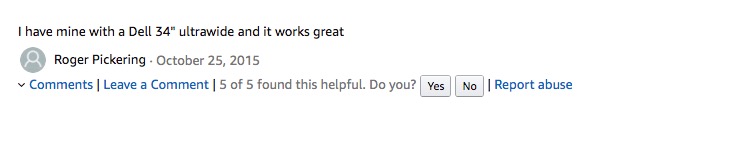
Screens can be both horizontally and vertically side by side. For a seamless transition between both (especially when gaming), we recommend combining two edgeless monitors.
Easy installation
The AmazonBasics adjustable height dual monitor stand can be installed in two ways. You can either use the clamp and attach it to the edge of the desk or use the mount. Cables can be neatly organized under the arms for a tidy appearance, or you can even hook up a wireless computer monitor to rid yourself of that problem.
How to adjust the monitor height
For good ergonomics, it is important that you adjust the monitor to the right height. When you are seated, the monitor should be:
- Eyes in line with a point on the monitor approximately 2-3 inches below the top of the monitor casing.
- While seated, the chair should be somewhere between 100-110 degrees and you should be able to touch with your middle finger to the center of the screen.
- Monitor about 17-18 degrees horizontal
Source: CU Ergo – Ergoguide

